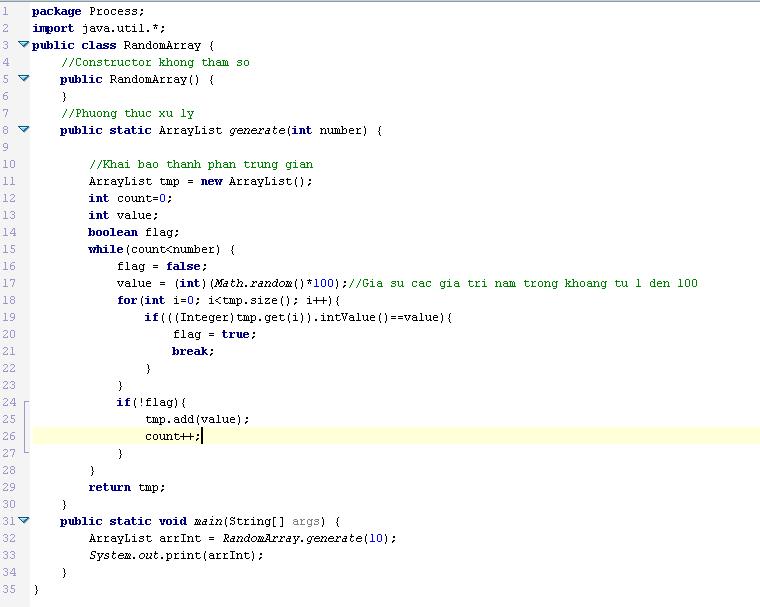Java's security architecture
An overview of the JVM's security model and a look at its built-in safety features
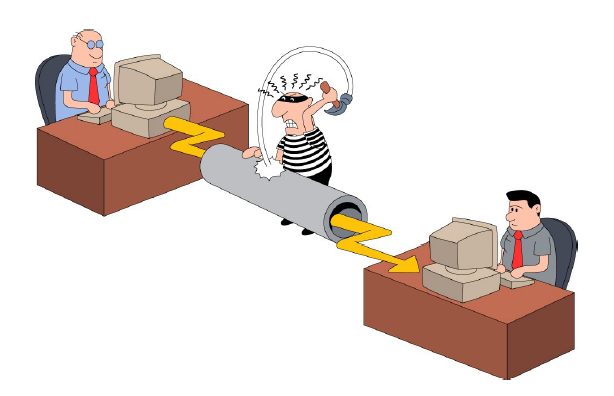
Why security?
Java's security model is one of the language's key architectural features that makes it an appropriate technology for networked environments. Security is important because networks provide a potential avenue of attack to any computer hooked to them. This concern becomes especially strong in an environment in which software is downloaded across the network and executed locally, as is done with Java applets, for example. Because the class files for an applet are automatically downloaded when a user goes to the containing Web page in a browser, it is likely that a user will encounter applets from untrusted sources. Without any security, this would be a convenient way to spread viruses. Thus, Java's security mechanisms help make Java suitable for networks because they establish a needed trust in the safety of network-mobile code.
Java's security model is focused on protecting users from hostile programs downloaded from untrusted sources across a network. To accomplish this goal, Java provides a customizable "sandbox" in which Java programs run. A Java program must play only inside its sandbox. It can do anything within the boundaries of its sandbox, but it can't take any action outside those boundaries. The sandbox for untrusted Java applets, for example, prohibits many activities, including:
Reading or writing to the local disk
Making a network connection to any host, except the host from which the applet came
Creating a new process
Loading a new dynamic library and directly calling a native method
By making it impossible for downloaded code to perform certain actions, Java's security model protects the user from the threat of hostile code.
The sandbox defined
Traditionally, you had to trust software before you ran it. You achieved security by being careful only to use software from trusted sources, and by regularly scanning for viruses just to make sure things were safe. Once some software got access to your system, it had full rein. If it was malicious, it could do a great deal of damage to your system because there were no restrictions placed on the software by the runtime environment of your computer. So, in the traditional security scheme, you tried to prevent malicious code from ever gaining access to your computer in the first place.
The sandbox security model makes it easier to work with software that comes from sources you don't fully trust. Instead of security being established by requiring you to prevent any code you don't trust from ever making its way onto your computer, the sandbox model lets you welcome code from any source. But as it's running, the sandbox restricts code from untrusted sources from taking any actions that could possibly harm your system. The advantage is you don't need to figure out what code you can and can't trust, and you don't need to scan for viruses. The sandbox itself prevents any viruses or other malicious code you may invite into your computer from doing any damage.
Theo javaworld